Introducing Support for Content Previews
Published · 2 min read
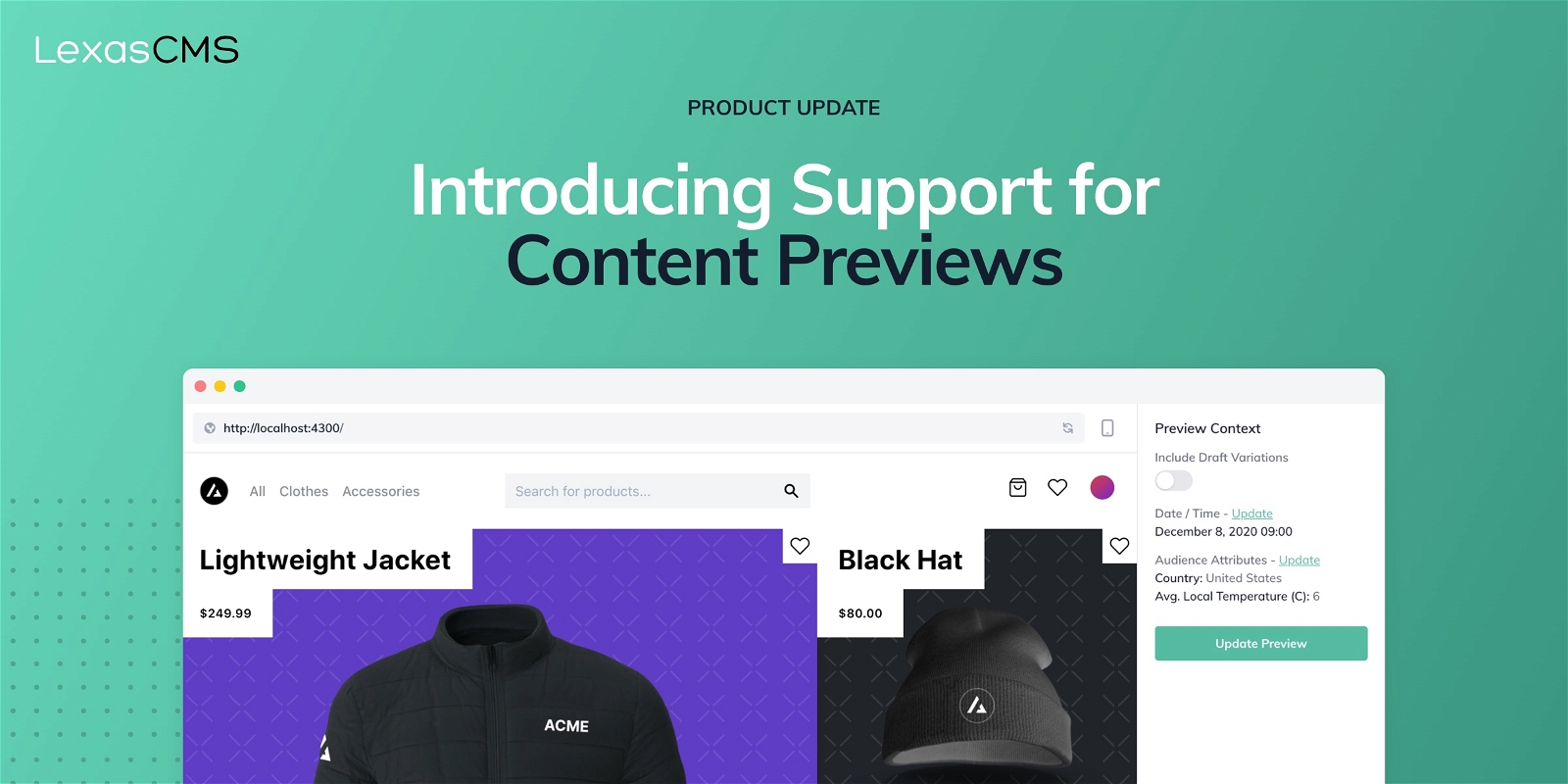
When working with headless CMSes, providing content editors with useful content previews has always been a challenging problem to solve, usually resulting in solutions which are riddled with poor user experiences.
To solve this problem, we're excited to announce the release of visual content previews in LexasCMS.
From today, content editors will have access to a fully integrated visual preview environment right within the LexasCMS application.
This preview environment, in addition to providing a visual preview of your application, will also give content editors full control of both the date/time and the specific audience characteristics that the preview should be loaded in the context of.
Why Should I Care?
Content experiences are becoming more and more tailored to the specific characteristics of the content consumer. As a result, providing content editors with the tools to efficiently preview content in the context of specific consumers is becoming increasingly important.
Publishing personalised content without an effective means of being able to first preview how your content will be seen in the eyes of specific consumers creates a huge blind spot for content editors, who would otherwise need to rely simply on guess work.
When used in combination with LexasCMS's first class personalisation and scheduling capabilities, visual previews will enable companies of all sizes to have complete confidence in planning and delivering fully tailored experiences to every customer.
How Do I Get Started?
I'm glad you asked! 😉
LexasCMS's new content previews feature is available to all users on all plan sizes from today.
Users with existing spaces will find a new Content Previews section in the main sidebar of the space control panel, and should refer to the documentation for instructions on how to get started.
If you don't yet have an account, you can create one here.
After signing up, you'll need to create an organisation and a new space, after which you should refer to the documentation for instructions on how to get started with content previews.
Wrapping Up
We can't wait to hear your feedback on visual content previews, and we hope that they provide a healthy improvement to your content management workflow.
As always, please follow us on Twitter to stay up to date with the latest news and announcements.
Want to see more articles like this?
Subscribe to our mailing list to be kept up to date with our latest content.
Michael Donaldson




